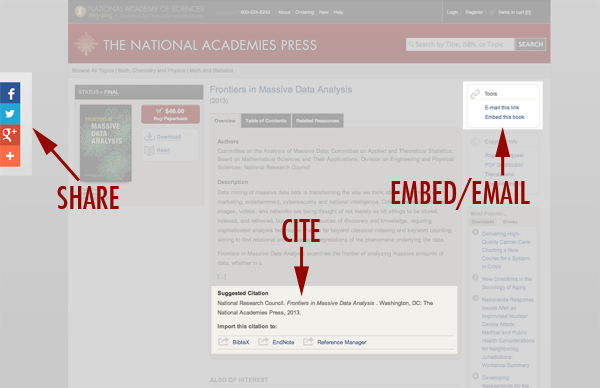The latest improvement for citing our reports has arrived. We are proud to announce that all National Academies Press reports* now have DOIs!
For those not up on your IDs, a DOI (or Digital Object Identifier) is used to reliably identify digital content. They’re most often assigned to journal articles, but they also work with books, videos, infographics — basically anything you can find on the web. The DOI works as a link that will bring you straight to the source, which means you don’t have to scour the internet for that obscure reference in Footnote #7.
So now that we have DOIs, where can you find them? Several places!
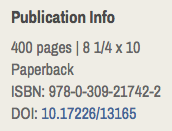 When you first arrive on a report’s catalog page, you’ll probably be on the Overview tab. Scroll down to “Publication Info,” and you’ll see the report’s DOI listed under the ISBN.
When you first arrive on a report’s catalog page, you’ll probably be on the Overview tab. Scroll down to “Publication Info,” and you’ll see the report’s DOI listed under the ISBN.
If you switch over to the Research tab, you’ll find the DOI included at the end of the “Suggested Citation.”
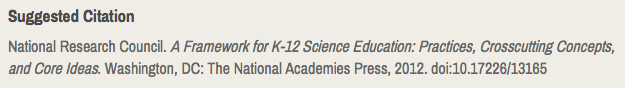
When you download the PDF, the DOI is conveniently located on the cover page right next to the ISBN.**
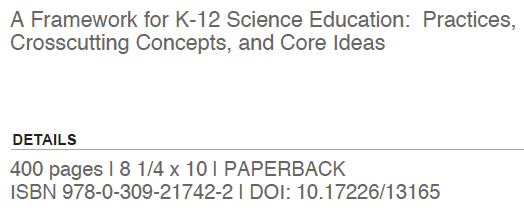
Finally, each report’s DOI has been embedded into its PDF. If you use a reference manager like Zotero, Endnote, or Mendeley, this makes it easier to look up information about the book and cite it in your research.
The next step is to start registering DOIs for our supplementary documents, infographics, and other non-reports. So stay tuned!
* This includes reports from our imprint, Joseph Henry Press, but not reports from other publishers that we feature on our website.
** The PDFs are in the process of getting the DOIs added to the cover sheet, so if you don’t see it yet, you will soon.