We’re always looking for ways that we can improve the experience of browsing, reading, and researching on NAP.edu, so it’s great to hear from frequent visitors about how they use the site and changes they’d like to see. Recently, we took some feedback and moved a few things around on the catalog page (the primary page for each book on NAP.edu).
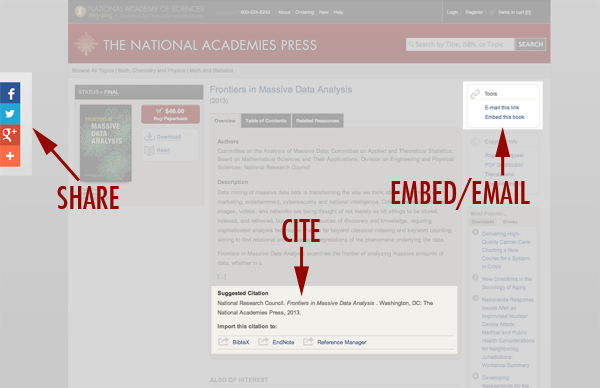
First up are the share tools, which allow you to share to social networks and other places around the web with a single click. They used to be at the very bottom of the page, but we were hearing that they were a little hard to find there, so they will now appear along the very right hand side of the page when you’re viewing the site on a desktop computer and as a grey “Share” bar at the bottom of the page when you’re looking at a tablet or smartphone.
Another move that we made were the links to embed a book into your website or to email the page to a friend. That also used to be in that hard-to-find share bar at the bottom of each page, but will now be at the top of the right column in each page.
Last but definitely not least is the citations, where you can quickly copy and paste a citation to a book or download the citation in BibTeX, EndNote, or RefMan formats. The link to this used to be in the upper right column, but its now lost its “manager” title (it’s a lateral move) and has been moved it into the bottom of the “Overview” tab of each book.
If you want to see these changes in action, check them out on one of our newer releases. And if you have any comments on the changes or other suggestions on ways we could improve the website, feel free to send us feedback about what you’d like to see.